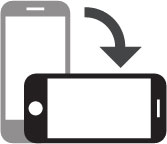Export Your Content as an XML/ZIP File
Go to My Site → Settings and select the Export tab to download a .xml file of your blog’s content.

or (older versions)
Go to Tools → Export in your WP Admin dashboard to download a .xml file of your blog’s content.
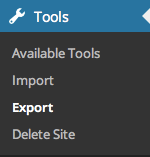
Notes:
- If you get multiple XML files, just select them all for uploading (using CTRL key).
- Export everything in order to get your embedded galleries rendered!
WordPress Export/Backup Help